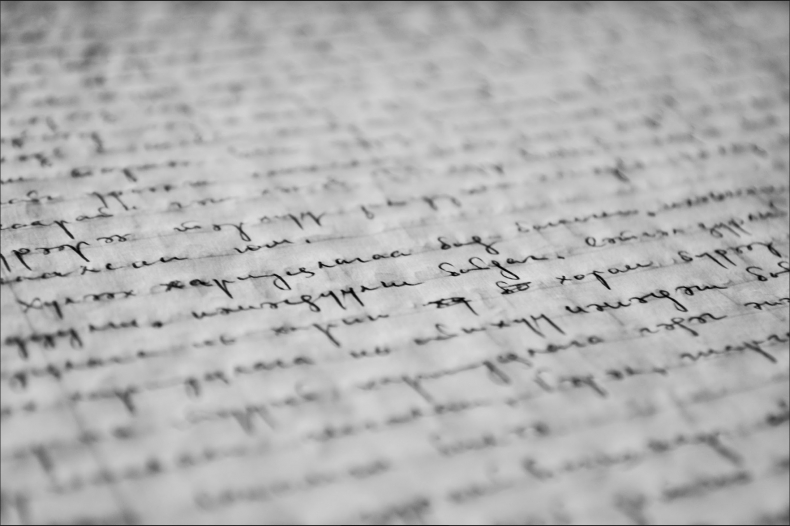Written content isn’t an obvious one that comes to mind when thinking about video and audio projects or live streaming, but it’s an easy way to generate a different type of content to expand your publishing platforms.
Video captions are extremely common these days, particularly on social media to accommodate users who prefer to watch videos without sounds as they scroll through their feeds. Put simply – if video is part of your marketing strategy, captions should be too.
Captions are an easy and inexpensive way to make your content more accessible and user-friendly, and can be provided in most globally recognised languages. So how does it work?
- Tell us you want captions and send us a link or mp4 of the video you’d like captions for, as well as the language you want them in.
- We’ll supply a quote and send your video to our suppliers for captioning.
- The caption file is sent back to us, we proof read it and send it to you.
- The caption file (in .srt format) is ready to be uploaded into the video on most video players (YouTube, Vimeo, Facebook etc). If you’re not sure how to do this, we can help.
It’s super easy and we can usually deliver most caption files back within 3 days of submission. This system gives your viewers the ability to turn captions on or off on the video they’re watching, and select a different language if captions in that language are available. We can also “hardcode” captions, meaning they’ll be edited into your video file and can’t be turned on or off. This might be suitable for an information centre playing a video on loop with no sound, for example, but we wouldn’t recommend it for social media content.
Event transcripts can be easily added to the captions order through our suppliers, and often doesn’t increase the cost too much. Generate a transcript from your live stream video recording to turn the event into a blog for your website or to pull key points from for social media posts. Check out Auckland Conversations to see how they post and share their various types of content after a live stream.
If you have questions about how to maximise your content or how to use written content, get in touch!